Faceless Content Mastery Course – Lesson 2
How to Set Up the TikTok Account
1 – Account Creation
TikTok is a location-based platform, meaning that it will mostly show your posts to people who are in your country. If you’re in the USA. You’re ready to open a fresh TikTok account. To target the USA when living outside of the country, follow these steps exactly. Don’t try something different and then ask me why it’s not working.
- Get a new or used phone
- Factory reset it
- Get a paid vpn (NordVPN)
- Connect to USA
- Open TikTok and make a fresh account
When doing this process make sure to follow these rules:
- Use an email you haven’t yet used to create a TikTok account
- Use this phone only for TikTok
- Don’t ever open the app or post without being connected to the
VPN - Never allow TikTok to sync with your contacts
Now, once your account is created, turn on analytics and turn on DMs.
**Do NOT turn your account into a business account.
2 – Setting Up Your Display
Display is the next step of this. Your username, profile picture, and
bio.
Choosing your username doesn’t need to be complicated. You just want it to be “SEO” optimized, which means that if people in your niche are searching for content, they may stumble upon yours.
Let’s say I’m creating a page around the topic of ‘High Value Men’, I would use a simple ChatGPT prompt to give me ten username ideas.
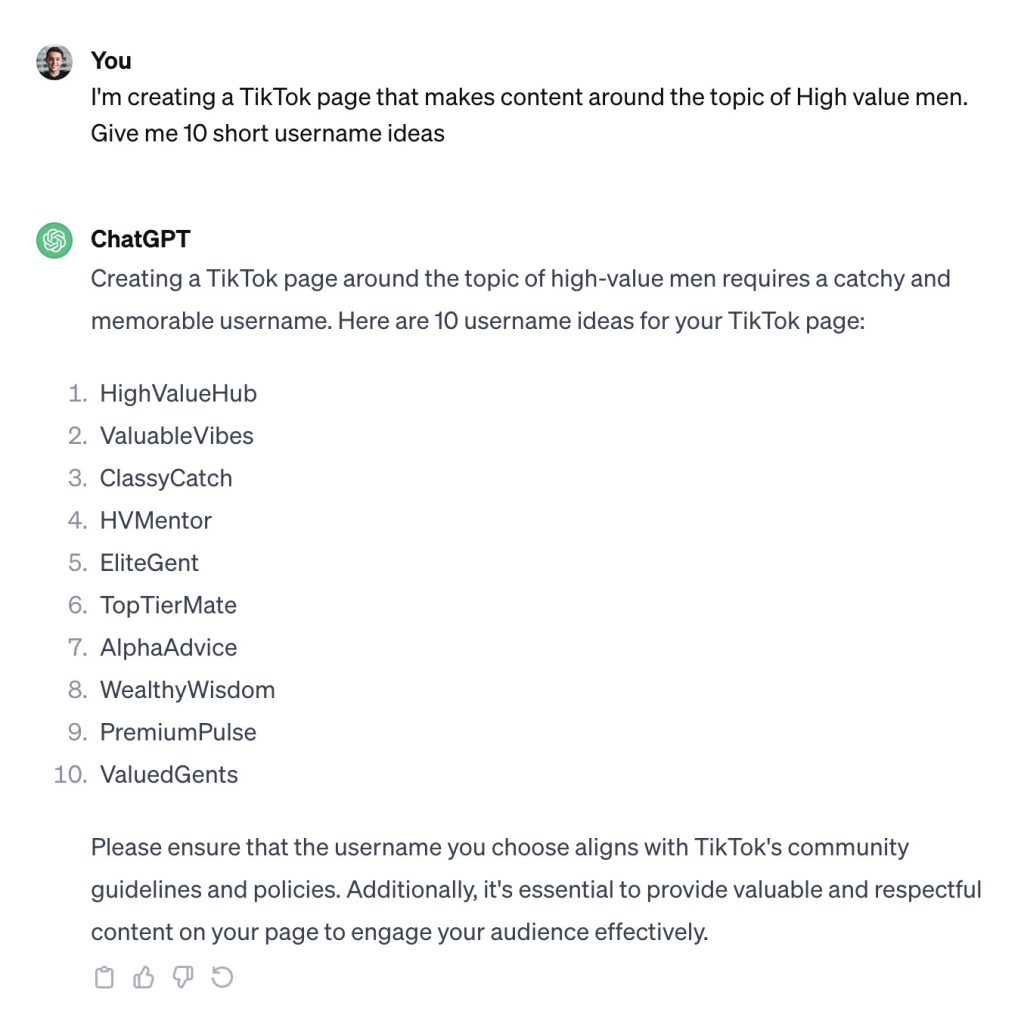
The sixth name idea sparked an idea in my mind to twist the name into something even better, ‘TopTierMen’.
For your profile picture, you will use Midjourney and Canva. It’s important that this picture is of a person, instead of just a background. Doing this is proven to generate more views, engagement, and sales.
We’ll dive into Midjourney more in a future lesson, but to get you started, here’s a quick example of how I would do this for a page for high-value men.
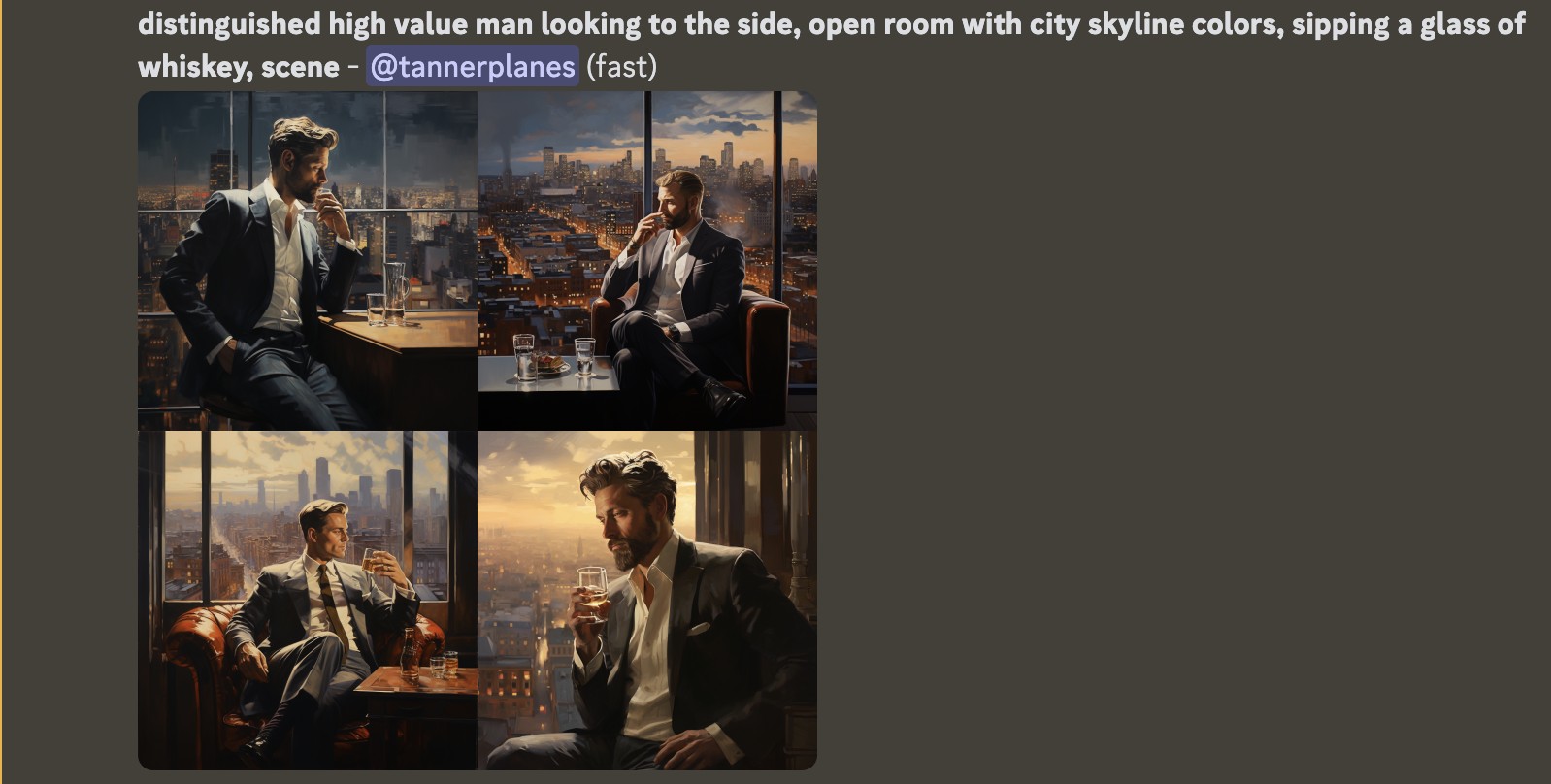
Who is the person – “distinguished high value man looking to the side”
Where is this person – “open room with city skyline colors”
What is the scene – sipping a glass of whiskey, scene”
For this example, I’m choosing the third image as the one I like the best. So I’m going to download it, then move it over to a new project on Canva.

Once I add it to a square project on Canva, I click edit image, adjust, then drag the brightness to -10. This will allow the text we add to be more visible.
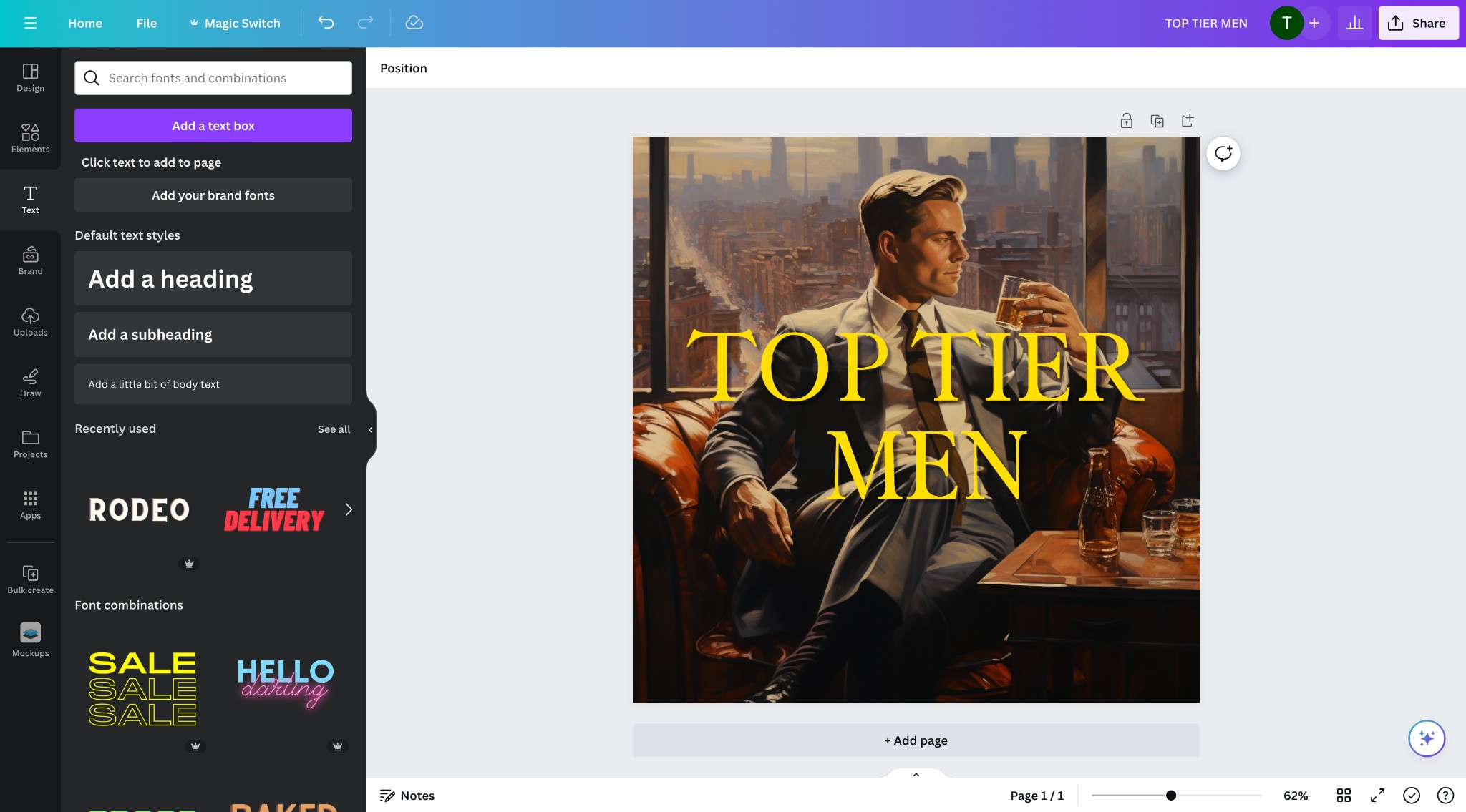
The next thing I did was add a new text bubble, increased the size so I could see it, then searched “Modern” in fonts because I’m looking for a font that fits my ideal niche. If it’s high-value men, I want it to create the feeling of that.
I found this font, then changed the color to yellow, and added a black drop shadow. Now I have my brand new profile picture ready to go!
Next up for display is your bio. It’s going to be very simple, just one sentence that gives a clear understanding of what your niche is.
Example: High Value Men
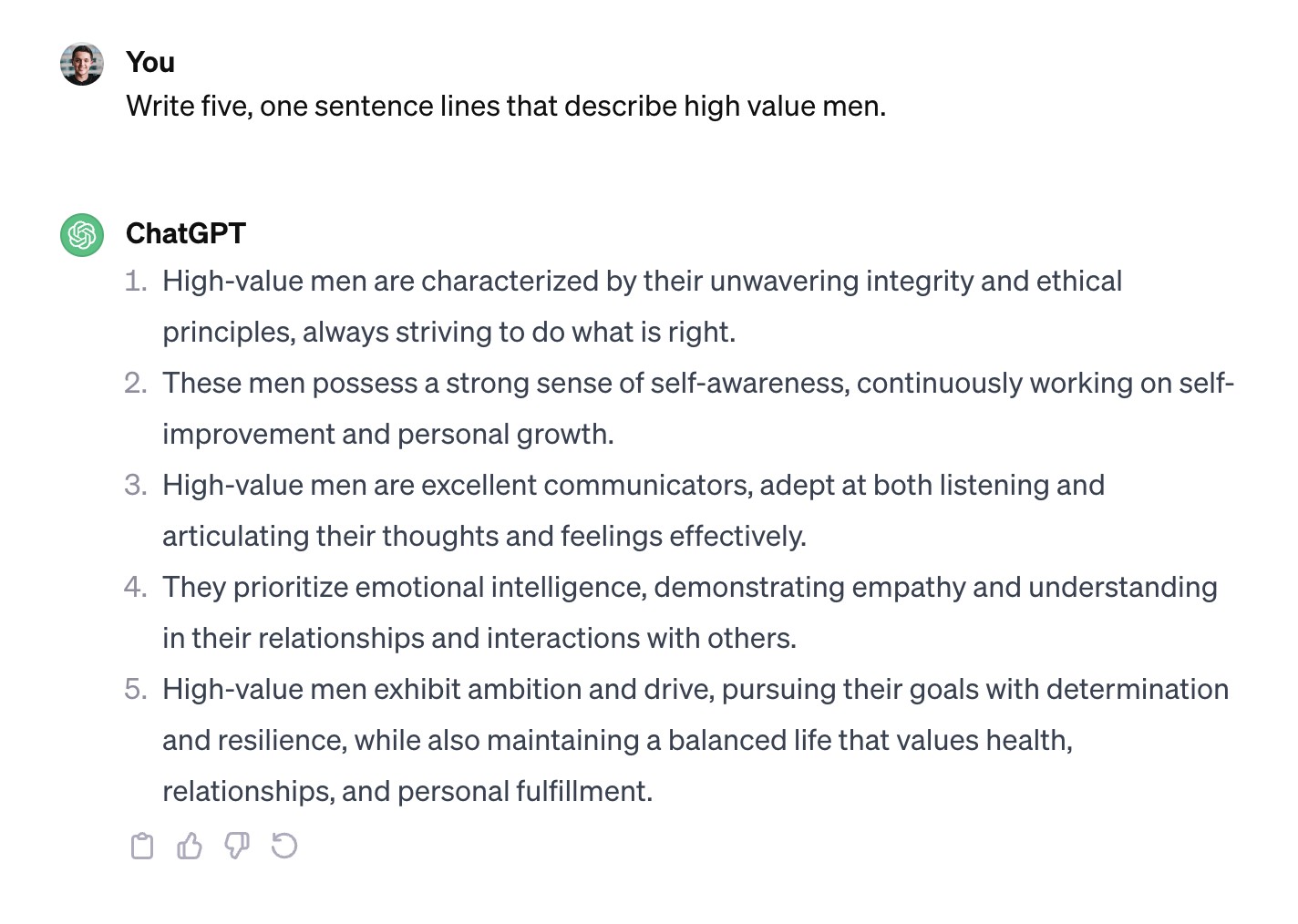
I would then restructure the one I like most to be a “Do” statement instead of an “Are” statement.
Example: Choosing #1
“High value men live only by integrity and ethical principles.”
3 – Warming Up Your Account
Now that you’ve created a new account and set up your display, we need to warm up the account. This is a proactive part of the course to make sure you reach as much success as possible with this.
The first thing you want to do after making your new account is to spend two days just scrolling through the feed, liking and commenting on videos to prove to TikTok that you are a real person. To make this time productive, you can also look for other pages in your niche and bookmark their highest-performing videos.
4 – Ground Rules
These are the ground rules you’ll need to keep in mind as we move forward and start posting on TikTok.
- Don’t create a business account
- Don’t use terms like how to make money, become rich etc..
- Don’t use any content that “tells” people how to make a dollar amount
- Don’t allow TikTok to sync with your contacts
- Don’t use words like suicide, sex, porn
- Don’t delete your posts, only archive them if needed
- Don’t post more than 5x a day and have at least 2 hours between posts
